Updating an Existing Dataset
Existing Dataset can be updated with new values, i.e.:
- values for new timestamps can be added,
- or values for existing values can be updated.
Data are added/updated on time-stamp (i.e. the whole row) basis.
It is critical that structure of data (columns, their names) is identical with the original data.
During update TIM Studio takes into account Data source parameters as well. They are saved during the time you create Dataset, and can be changed later:
- CSV file: Column separator, Decimal separator, Timestamp format, Timestamp column;
- SQL database: Database type, Host, Port, Database name, Table name, User name, Password;
There are two ways how to update existing Dataset:
- from Datasets list (select Update item from contextual menu), or respective Datasets detail screen (click on Update button),
- from Production tab (in Use Case screen).
The process
- If your Dataset was created from CSV file, select file from hard drive, if it was created from SQL database you do not need to select anything (connection details to your database table are stored in TIM Studio),
- upload of new data will start automatically,
It is possible to observe progress as percentage being updated, either in List of Datasets, or Detail screen.
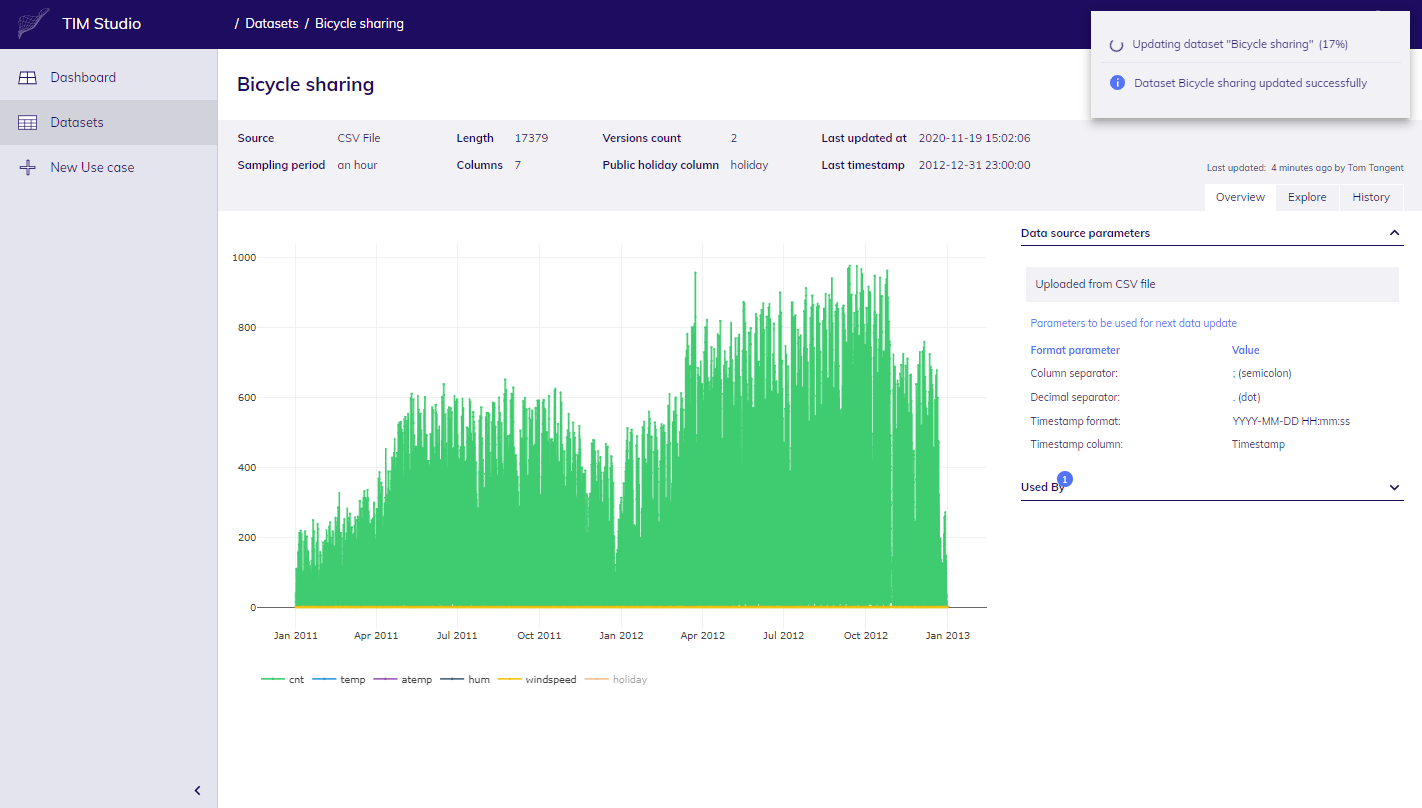
Updating in progress
Updating in production use
Production forecasting flow offers also the option to update linked Dataset prior to calculating forecast.
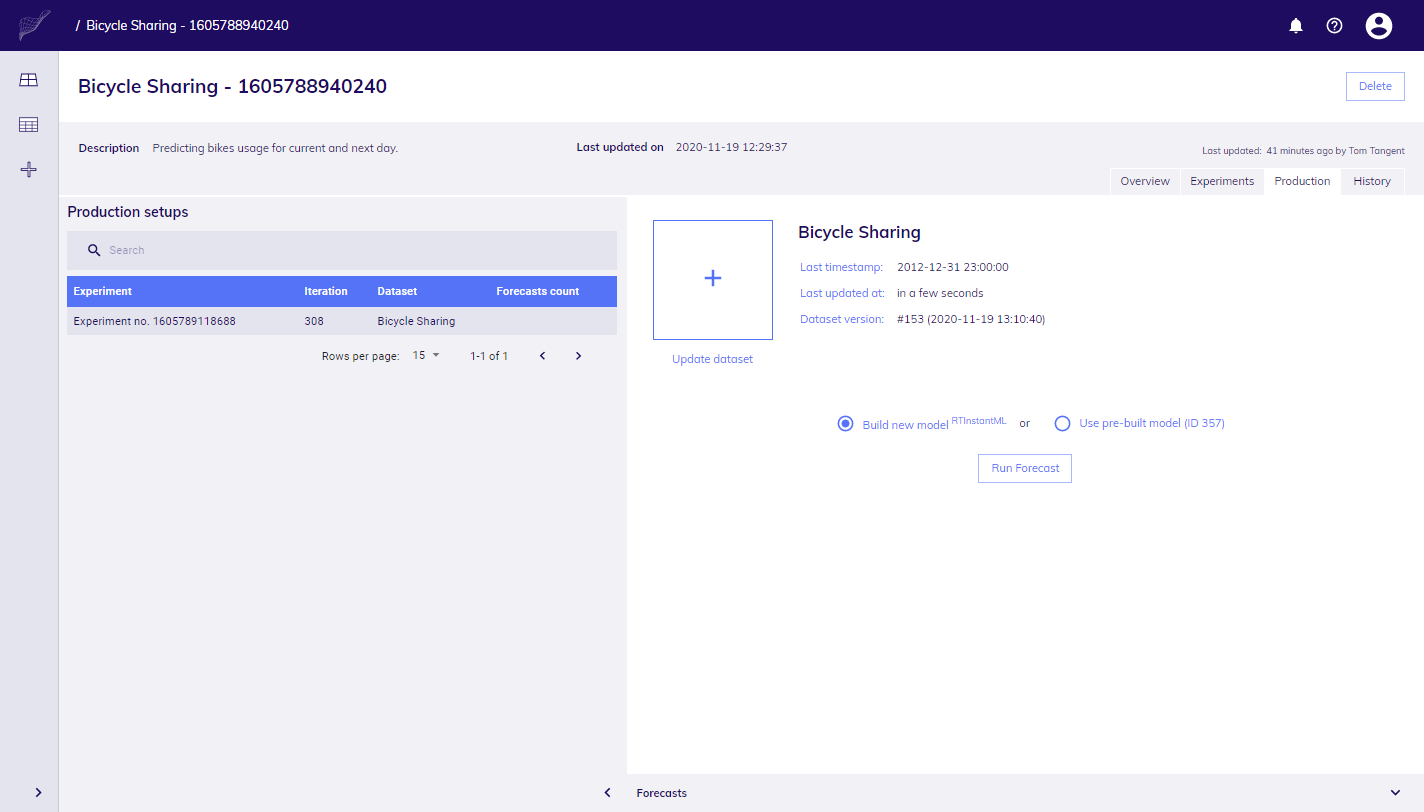
Production forecasting screen - the first step
Versions of Dataset
By updating Dataset data new version is created.
This has no impact on any of previous work, that means that any of Experiment Iteration, pre-built models etc. won't be affected by this change.
If you will start with new Iteration in your Experiment though, the latest version of Dataset is selected to be used by default, however version used for particular Iteration can be changed, read more about how to use various versions of Dataset in Experiments section.
Events of creating, and updating Dataset are recorded and you can find them in History tab.
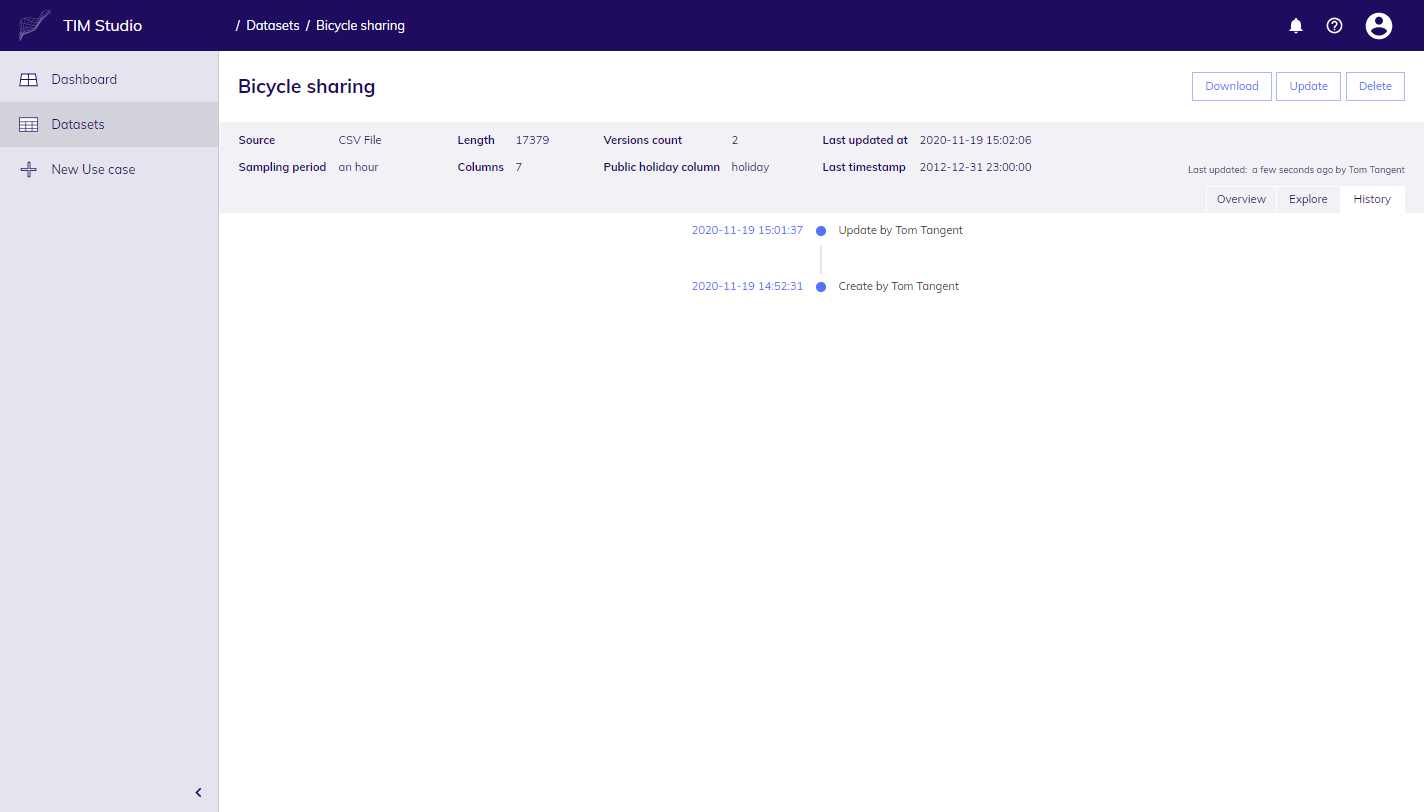
History of Dataset
Data in linked SQL database
If data in linked (SQL) database change, they are not pulled to TIM Studio automatically. If you wish to update Dataset in TIM Studio, regardless of source of data, you simply need to initiate this update by yourself.