Use Cases
Within workspaces, use cases provide an intuitive overview of the efforts in a project. A use case serves as an assembly place for all information related to a business use case in one single place.
For each use case, users can provide all relevant information, to serve as explanation for others who might benefit from their work, and to serve as a reminder should they return to the work at a later point. They can also keep track of all the experiments contained in the use case, and get an overview of who is working on what, when.
Each use case revolves around a single dataset.
The use cases overview
As use cases can be found a single level deep inside workspaces, the use cases overview page is the same page as the workspace detail page. More information on the use cases overview page can be found in the section on the workspace in detail.
The use case in detail
In a use case's detail page (experiments overview page), all of the information regarding the use case can be found. This includes the name, description, business objective, business value, business KPI and accuracy impact, as well as the experiments that can be found in the use case and each experiment's type, as well as when it was last updated/changed. You will also find an overview of the total number of experiments in the use case, as well as the dataset and dataset versions that the use case revolves around.
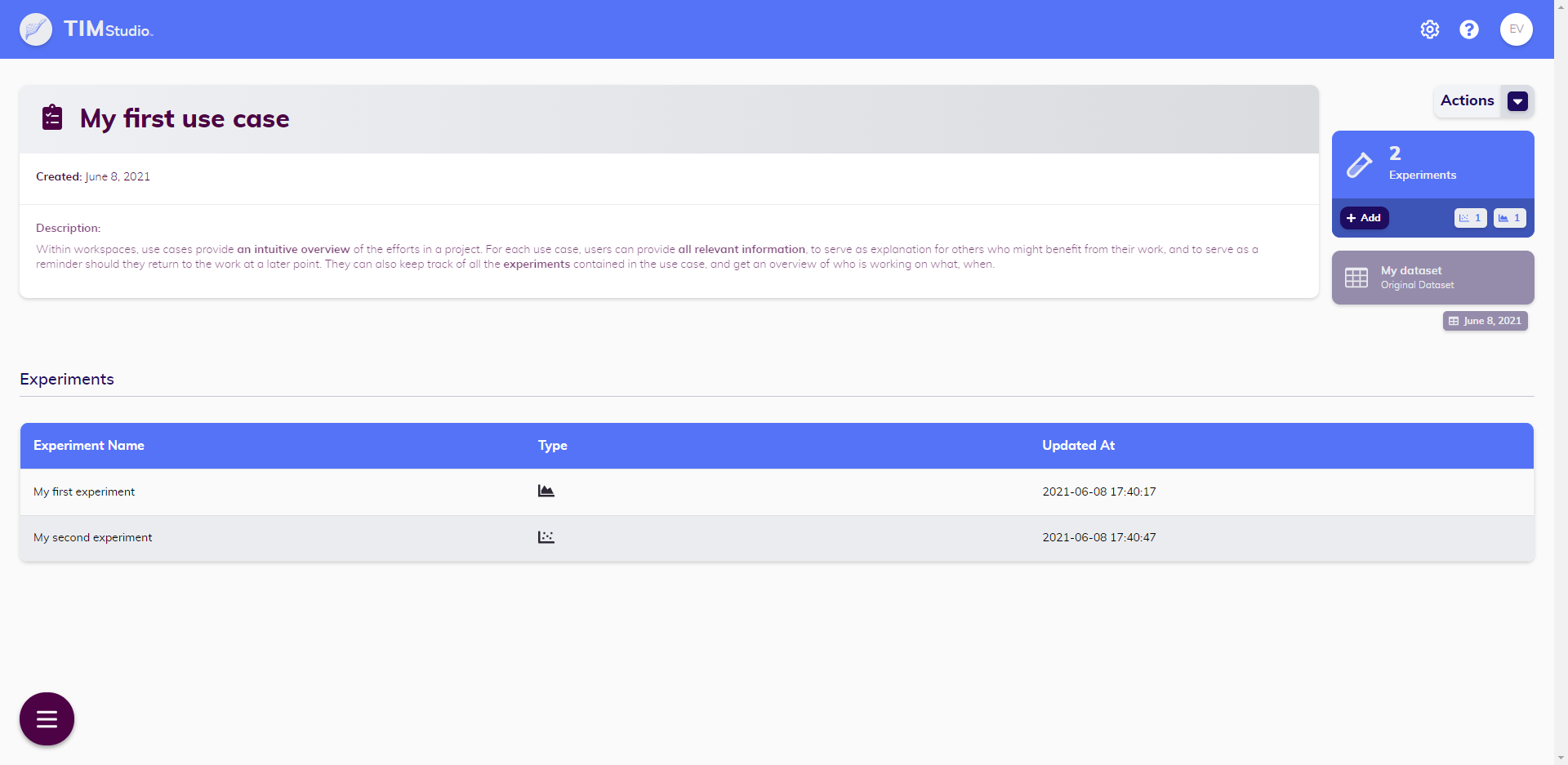
From this page, a user can easily browse to a experiment of interest. A user can also create a new experiment in the use case, edit or delete an existing experiment or export the use case.
Creating: Creating a new experiment allows the user to set its name and description, as well as its type (Forecasting or Anomaly Detection).
Editing: Editing an experiment allows the user to update its name and description.
Deleting: Be careful with deleting an experiment: deleting an experiment will also permanently delete any data contained in this experiment, including the ML jobs.
Exporting: Exporting a use case empowers users to collaborate with people outside of the user group and even outside of their license.