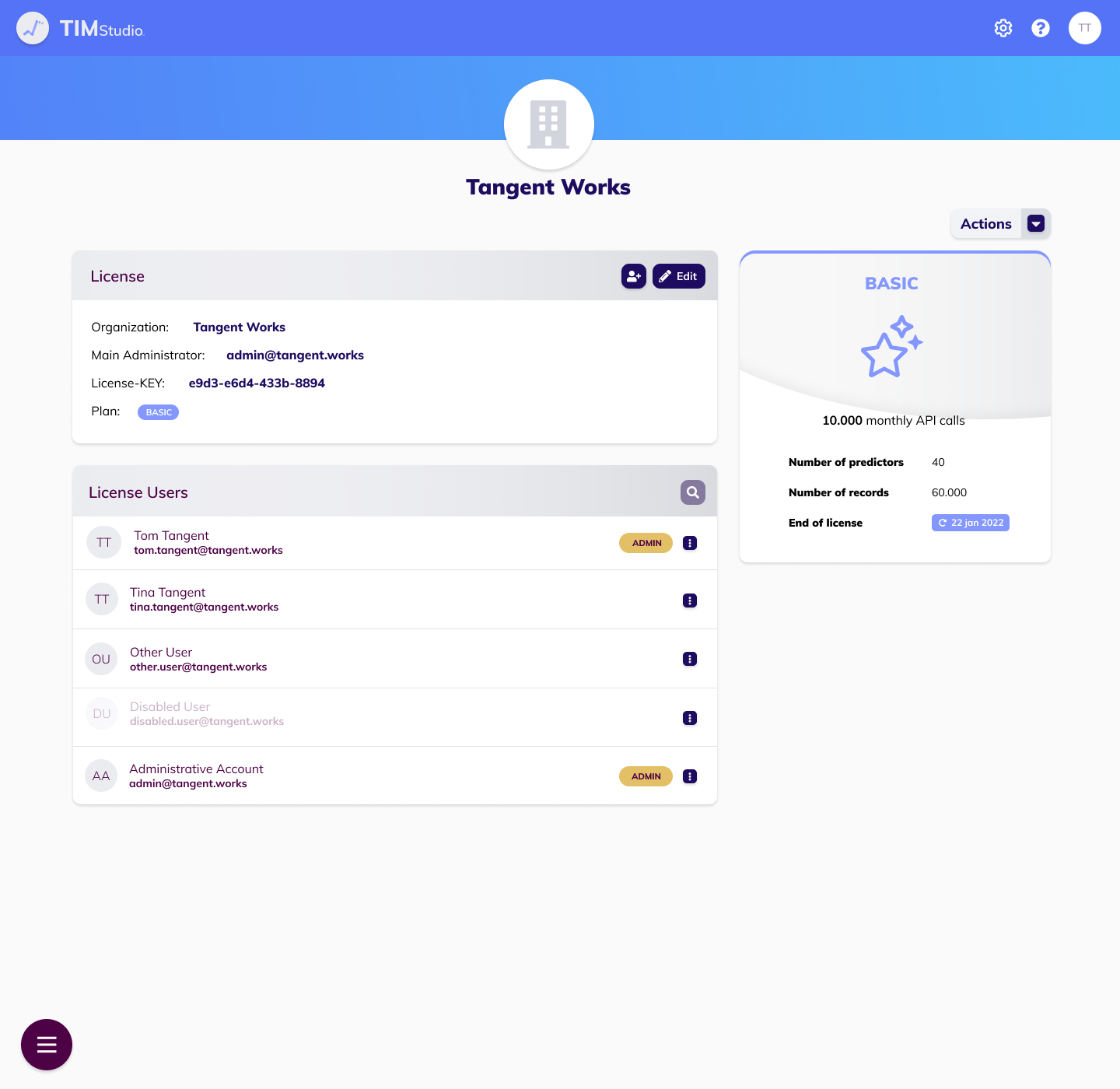License
Access to TIM is license-based. TIM Studio allows users to view and manage their license information. This section provides more information about licenses and how to manage them.
Accessing the license detail page
A user can access the license detail page by clicking the user icon at the right side of the top bar and selecting "License Details".

The license detail page for non-administrative users
The license detail page presents the user with an overview of license information, including the details of the license itself (such as the organization, the main administrator, the license key and the plan). Details about the plan the license is a subscription of are also shown, such as the number of monthly API calls included, the maximal number of predictors for a machine learning request and the maximal number of records for a dataset. Additionally, the end date of the license is displayed to inform the user of when the subscription should be renewed.
The license detail page also contains a searchable overview of all users of the license. This list intuitively visualizes which users are inactive (and can thus no longer use TIM) and which users are administrators. Since both the users' names and their emails are displayed, this makes it easy to find out who can be contacted and how when a user is in need of an administrator.
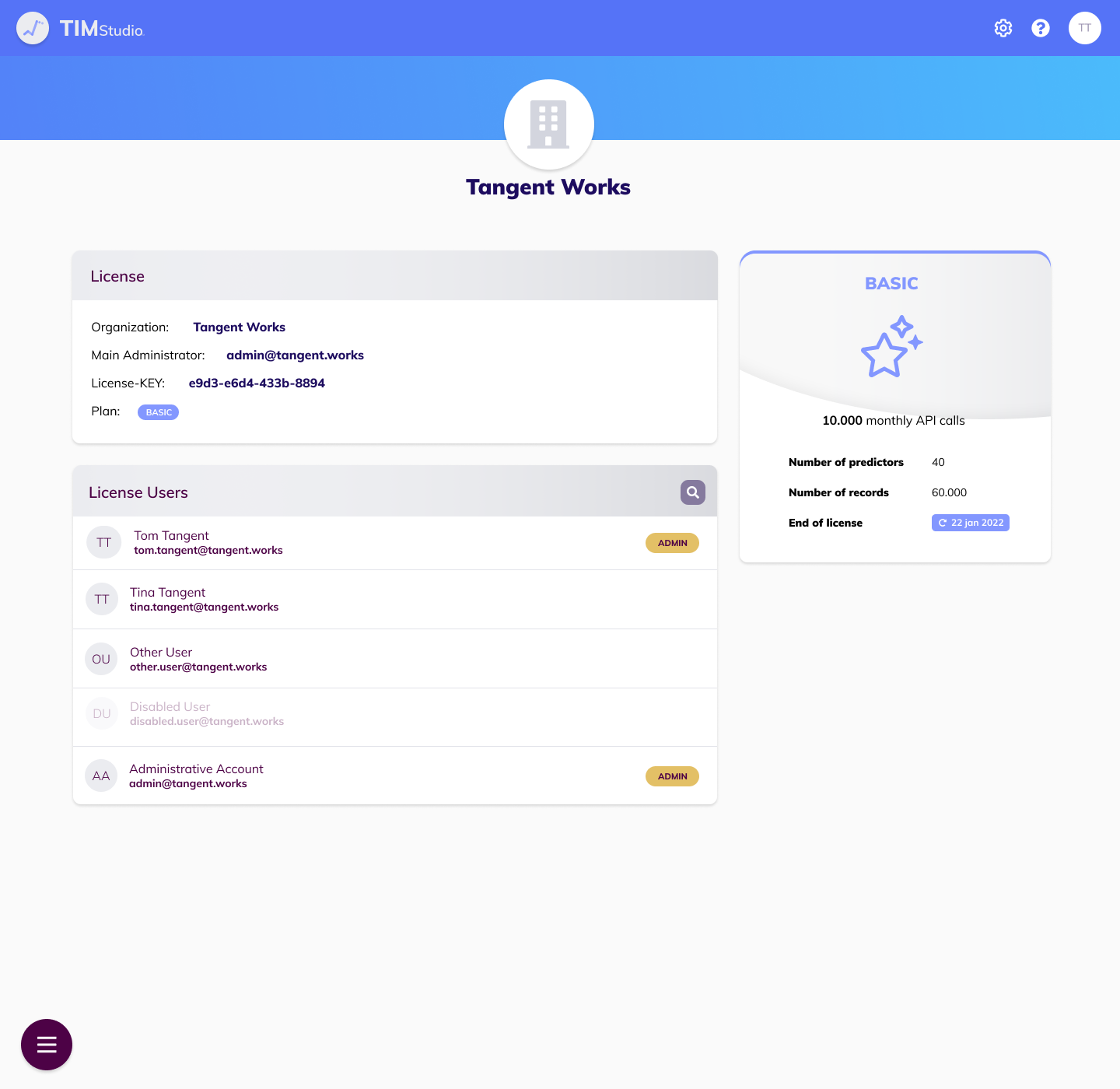
The license detail page for administrators
Administrators get to see the same license detail page as non-administrative users, augmented with actions. An administrator can for example add new users to the license and edit the license details (such as the license name and the main administrator). In addition, they can add and remove administrator roles for specific users, as well as activate and deactivate users.