Managing Forecasts
In TIM Studio you can browse previously created forecasts, check when it was created, option to remove it, to re-download results etc.
List of forecasts
Each Production setup holds all previously calculated forecasts.
To get list of previous forecasts:
- navigate to respective Use Case,
- click on Production tab,
- select respective Experiment in the list,
- list is displayed on the right-hand side (bottom part).
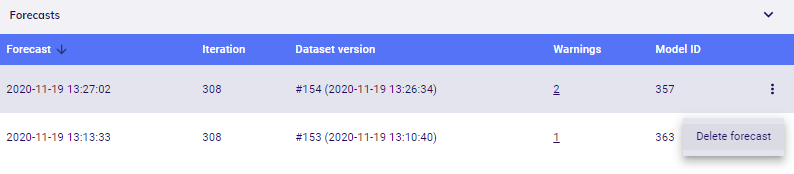
List of forecasts with context menu
List of previously created forecasts is accessible even when respective Production setup is not active, i.e. does not allow to calculate new forecasts, still if there were forecasts created in the past, you can access it.
Details available for each forecast:
- Time when it was created,
- Iteration no.,
- Version of Dataset,
- No. of warnings.
Also, for each forecast you can download:
- Predicted values as CSV file,
- Input data,
- Model used for calculation (current version offers encrypted version only).
Click on Download button below the chart to see menu with options.
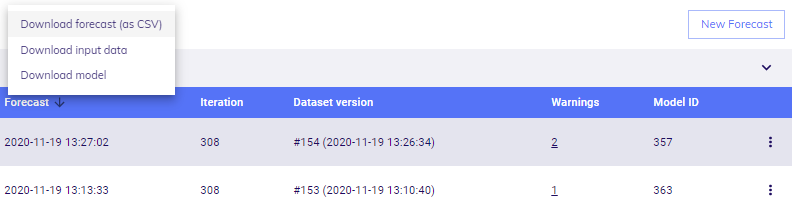
Download menu
Removing forecast
If you'd like to remove particular forecast click on Delete forecast from context menu of respective forecast.