Creating a New Experiment
A new Experiment is created in the last phase of step by step Wizard. To create new Experiment two paths are possible:
- during the creation of new Use Case (e.g. from Dashboard) - you will arrive to Experiment Workbench at last step,
- from the existing Use Case, by clicking on “New Experiment” button.
The first Experiment with Use Case creation
Experiment belongs to Use Case, and it is always linked with particular Dataset, thus it needs to be selected in the first step.
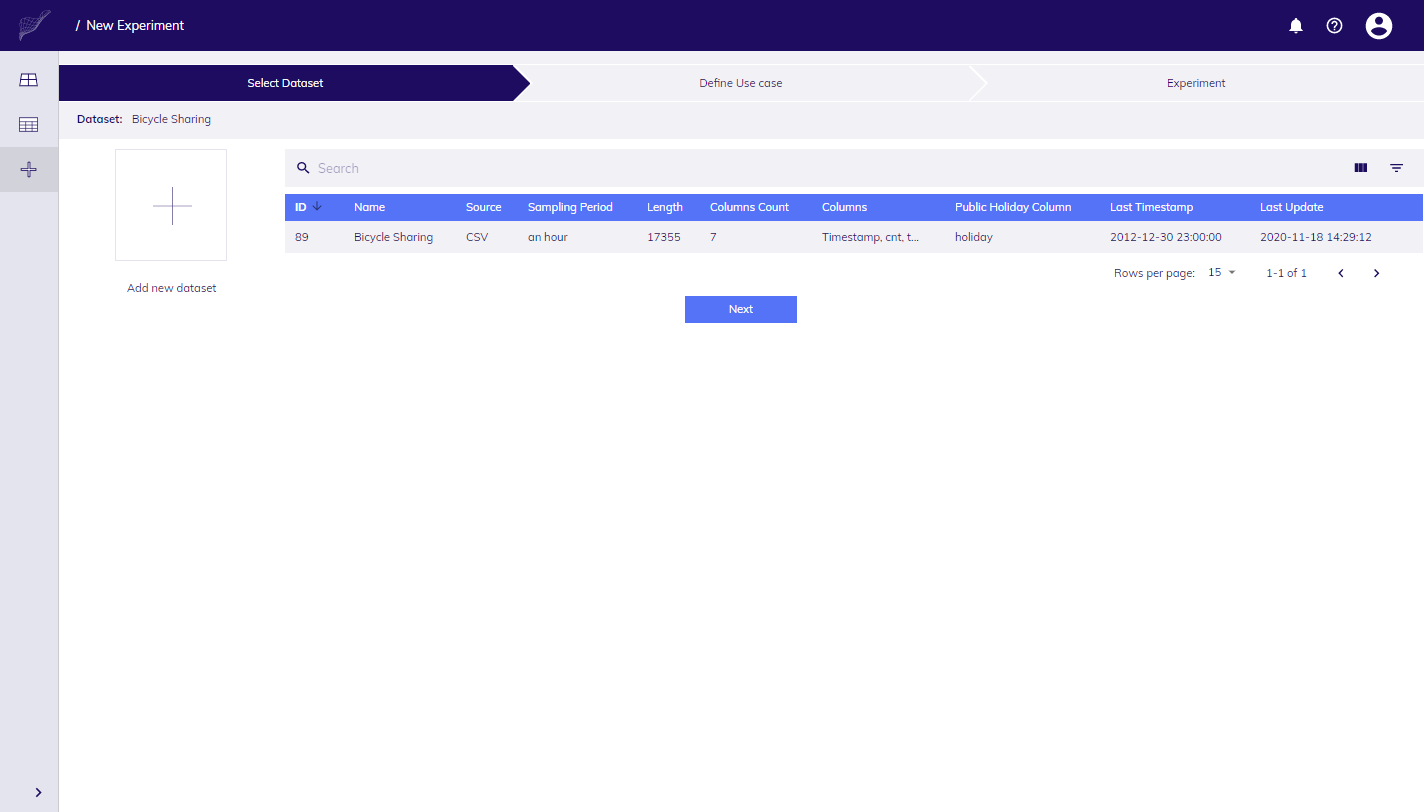
Select Dataset
Afterwards selection of Target from Dataset is required. In this step it is possible to pick name of User Case and describe it with business fields.
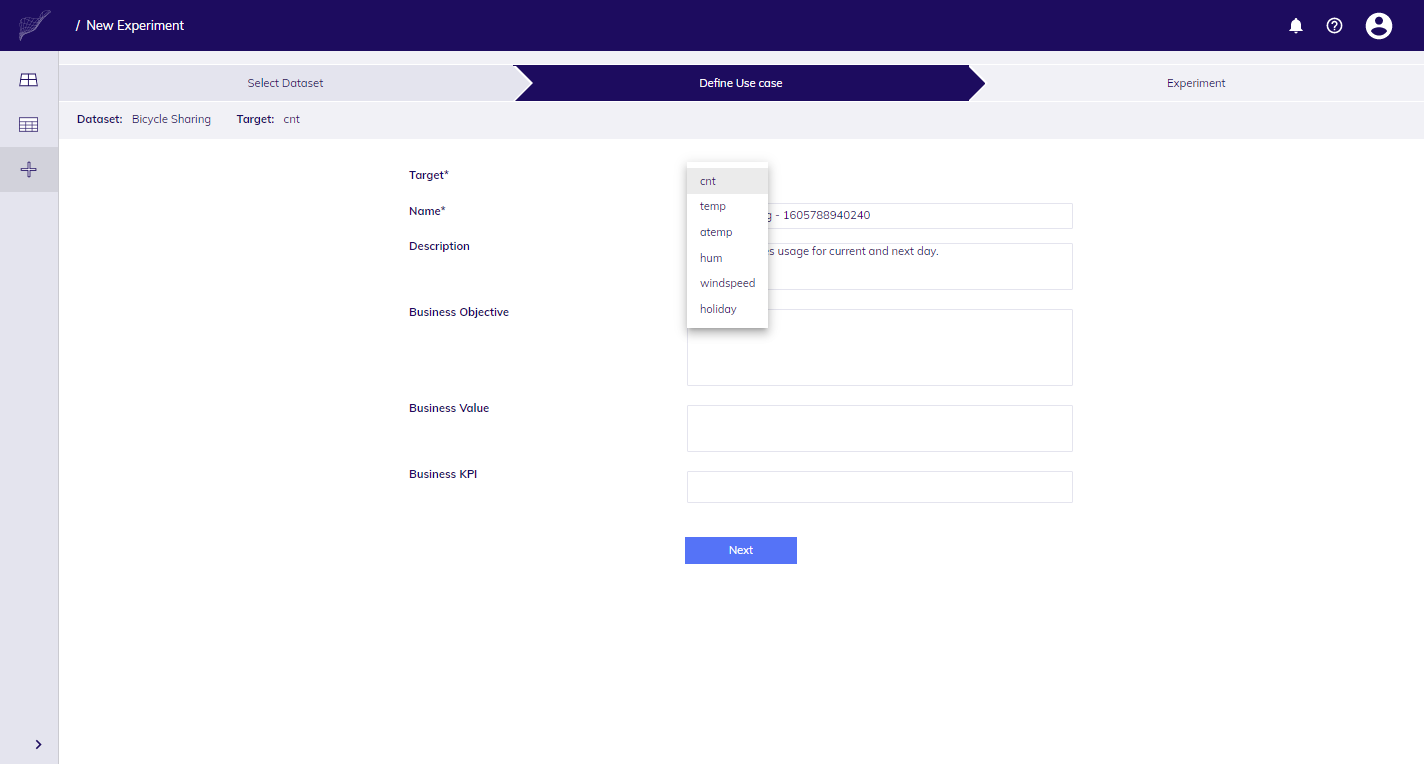
Target variable selection and description of Use Case
Finally you arrive to Experiment Workbench where you can make your first experiment. It is possible to skip it and do it later.
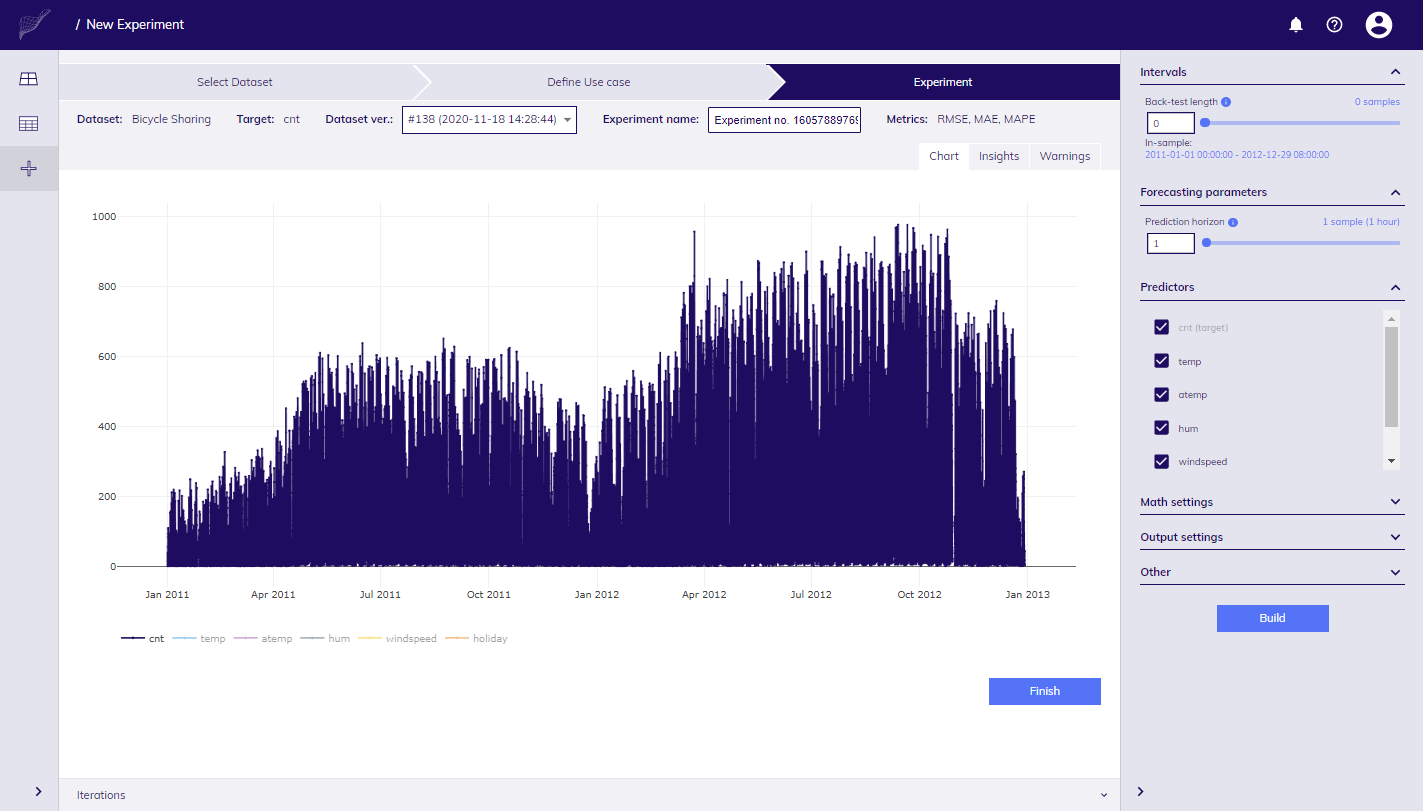
Experiment Workbench
From the existing Use Case
Navigate to Experiments tab of existing Use Case and click on button New Experiment.
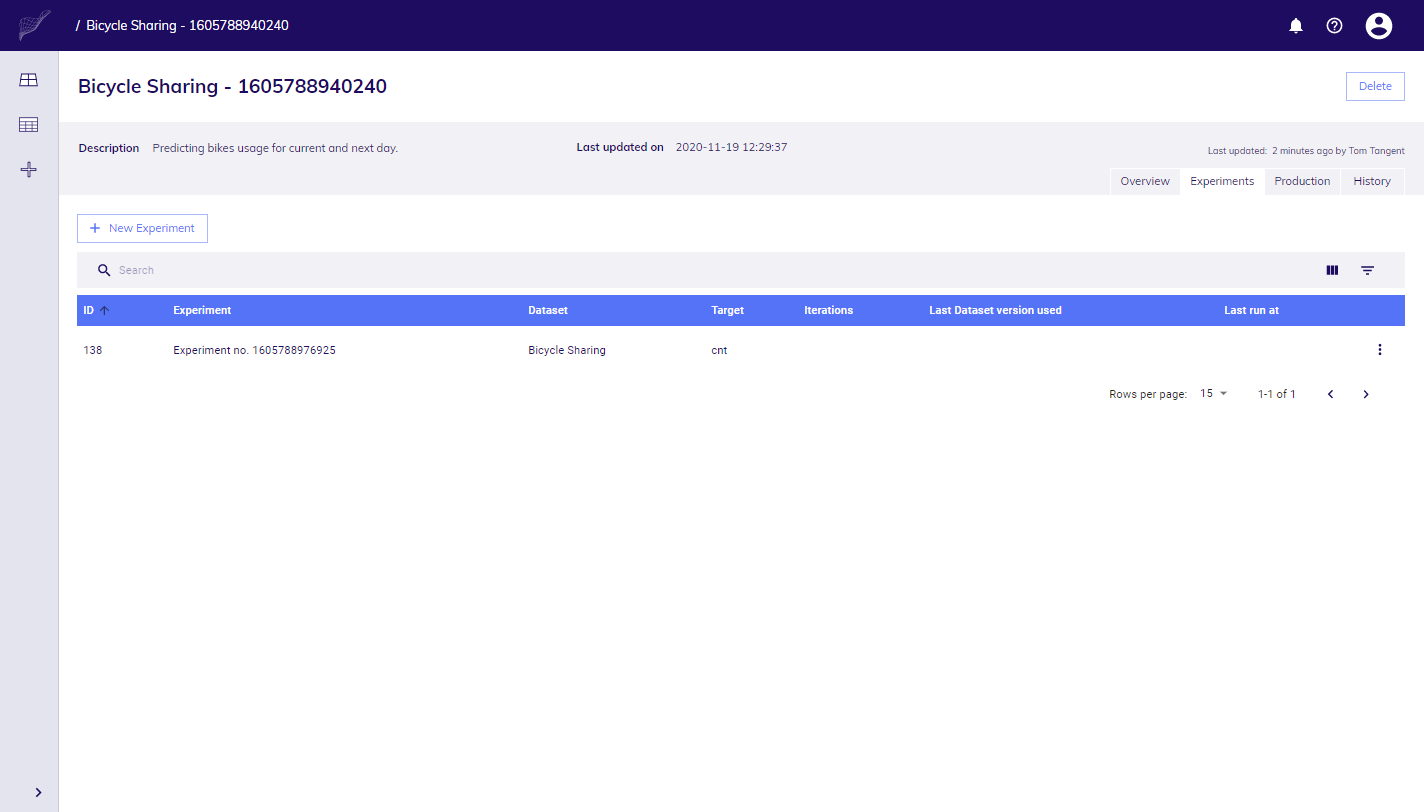
List of experiments
Select Dataset.
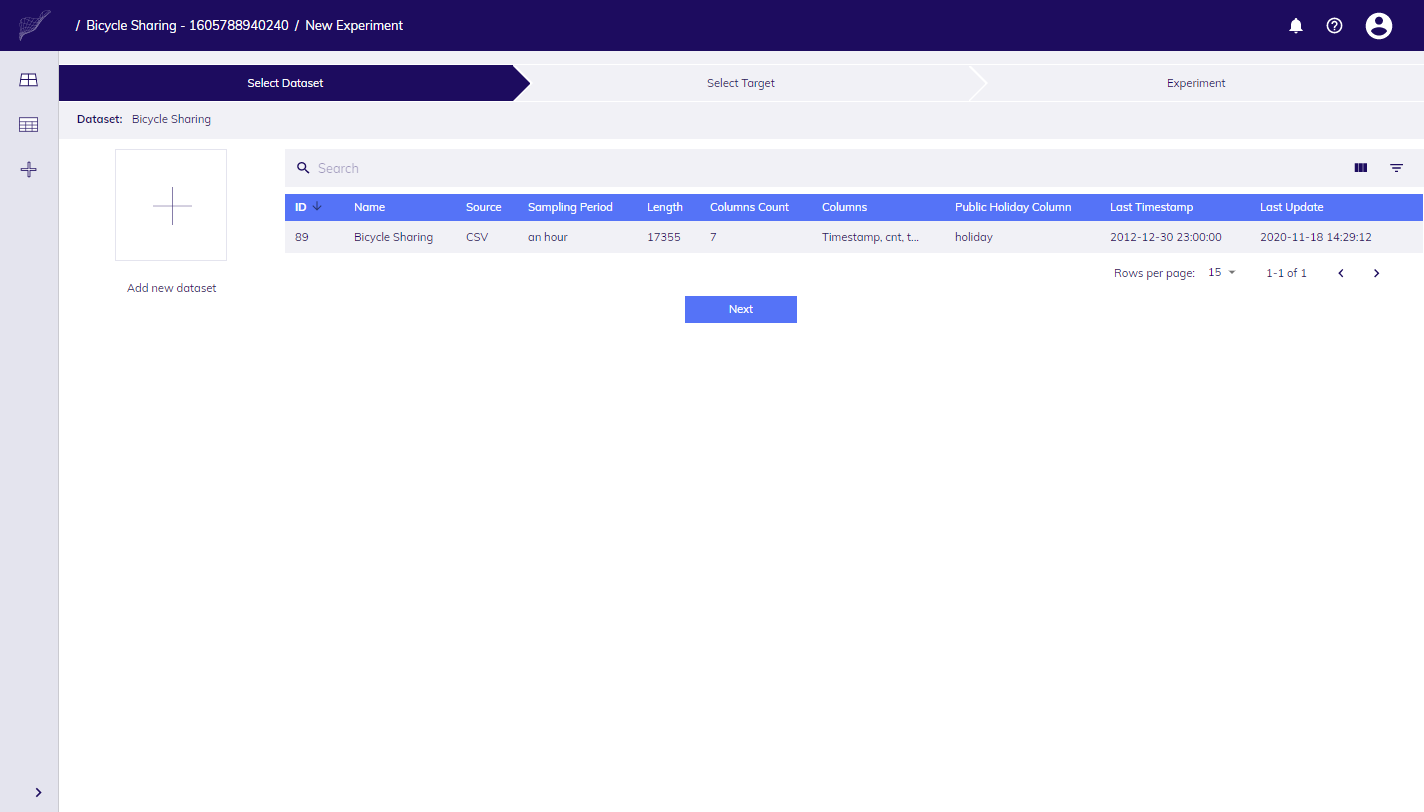
Pick one from the list of Datasets
Select Target.
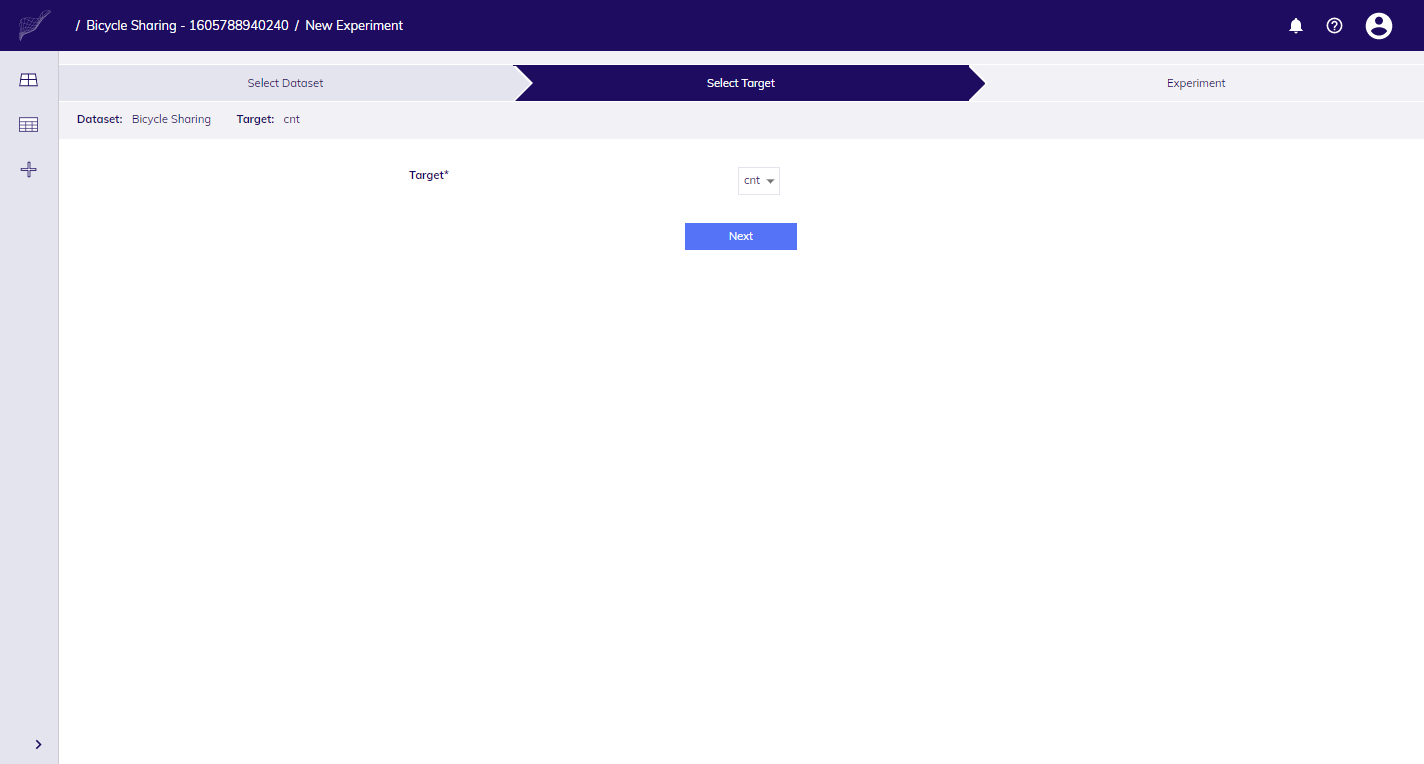
In this step just select the Target
Click on Next, afterwards, you arrive to Experiment Workbench.
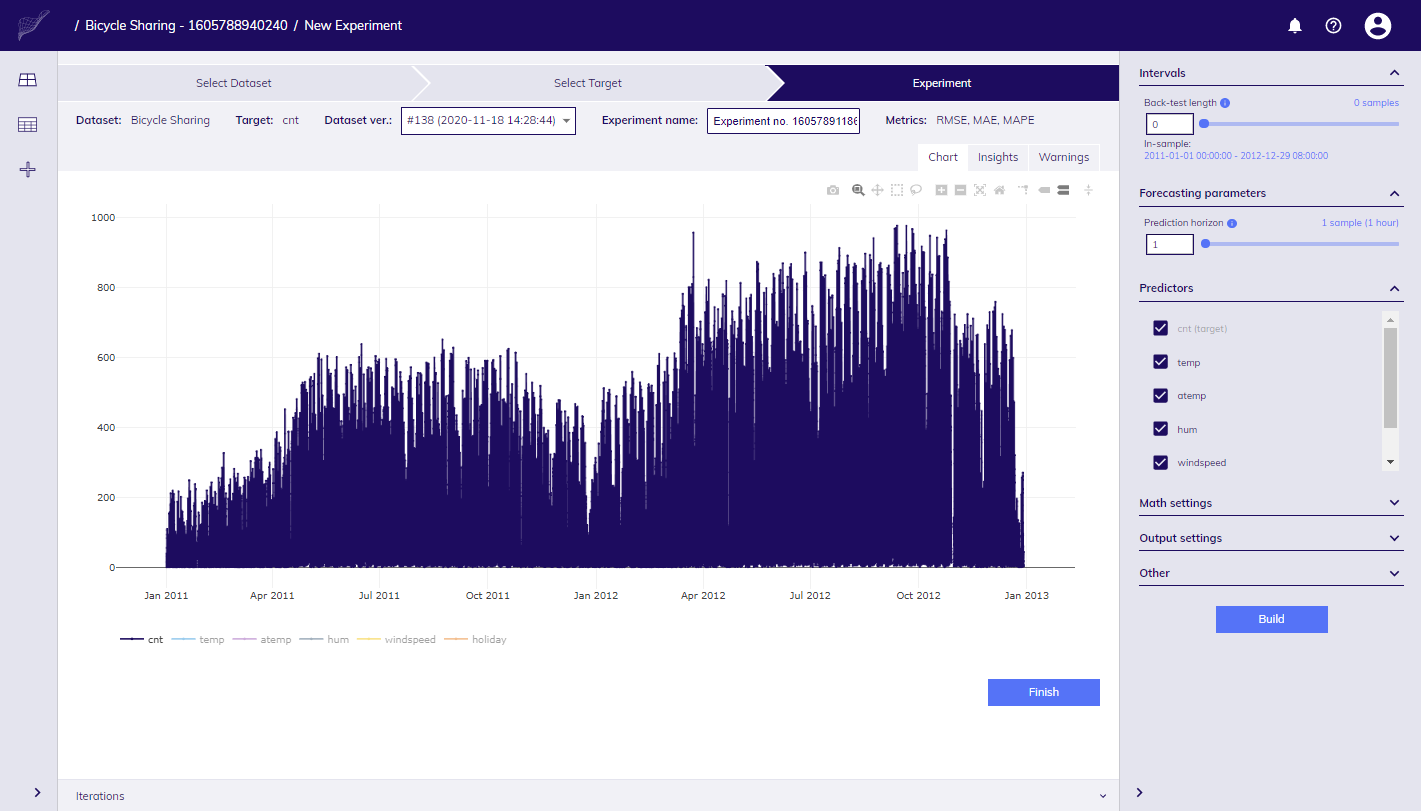
Experiment Workbench